Internet Service Provider Content Filtering
During the 2019 General Session, the Utah State Legislature passed Senate Bill 205 modifying legislation passed in 2018 and Utah Code §76-10-1231, a section of the Utah Criminal Code regarding an Internet service provider’s notice to consumers involving blocking or filtering material harmful to minors. Pursuant to Utah Code §76-10-1231, when a consumer subscribes to an Internet service provider’s service, the Internet service provider shall notify the consumer in a conspicuous manner that the consumer may request to have material harmful to minors blocked. If a consumer makes such a request, their Internet service provider shall filter content to prevent the transmission of material harmful to minors to the consumer. The changes to Section 1231 include a requirement that the Division request and publish certain information. Every other year, the Division must request information from each Internet service provider on how the Internet service provider is complying with Utah Code §76-10-1231. The Division then publishes a compilation of the information it receives on its website. This compilation is updated biennially.
Below is the current compilation of the information received by the Division. *This information does not constitute, and may not be represented by any person to constitute, an endorsement or approval of any product or service by either the Division of Consumer Protection or the State of Utah.
We offer various 3rd party solutions to our existing and new customers for blocking and filtering material harmful to minors. Our customers are presented with these options at signup and then notified twice annually via email, newsletters, and bill inserts. Our solutions are:
- DNS filtering services
- Bark devices
- Calix or TP-link routers with either built in or add on enhanced parental controls.
All three solutions utilize 3rd party controls and each has a free service with limited features or an enhanced service with a more robust feature set. We either sell or lease and manage the hardware devices.
All West Communications offer its customers a choice of third party solutions for blocking material harmful to minors on the internet:
- Circle with Disney https://meetcircle.com/
- Open DNS https://www.opendns.com/home-internet-security/
- Sophos Home https://home.sophos.com/en-us/free-anti-virus-windows.aspx
While there is a charge for the Circle cube, it can be used with all internet-connected devices (mobile or desktop, hardwired or wireless) so you don’t have to configure each device separately. (Open DNS and Sophos Home are both free, but you will need to configure your devices and/or download software.)
All West also offers its customer Plume® SuperPods™, a WiFi system that allows customer to manage the content that each device or profile can access. With Plume SuperPods, the customer can approve or block specific websites per device or profile. This service is available to All West customers for a fee. Customers who are interested in the Plume SuperPods System are advised to contact All West Communications at (866) ALL-WEST (255-9378).
We provide this information with our new customer Welcome Letter and we notify our customers of this service annually in our annual disclosures which we send in September.
All West Communications, Inc.
Per the State of Utah Department of Commerce’s S.B. 134*, as an internet service provider, we are required to notify you of your right to request the ability to block material you deem harmful to minors.
ATC Communications recommends the use of one of the following websites to block such material:
Please note that these tools carry an associated cost. Both the ATC VIP WiFi app and Aura app are compatible with all internet-connected devices, eliminating the need for individual device configuration. On the other hand, Sophos Home requires device setup and/or software download.
Your online safety and control over minors' content access are our top priority. For any queries or concerns about blocking harmful content, please reach out to us at (208) 766-2882.
In compliance with Utah Code §76-10-1231, Avative LLC (dba Avative Fiber; Avative 5G) provides the following solutions to customers interested in blocking or filtering material harmful to minors:
- Customers using the Avative Premium Mesh WiFi service receive access to the HomeCare™ suite of network security tools at no additional cost. These tools include Trend Micro malware filtering and parental controls. The parental controls settings allow customers to enable age-appropriate content filters, usage time limits, and custom block lists for devices while connected to the local network. More information about Avative Premium Mesh WiFi can be found at https://avative.com/residential
- Customers using their own router are referred to their router manufacturer for information about parental control options that may be available within their router's Software.
- Customers may also be recommended free and paid third-party solutions for content filtering on devices used by minors, such as:
- Cloudflare DNS for Families (Free): https://blog.cloudflare.com/introducing-1-1-1-1-for-families/
- OpenDNS Home (Free): https://www.opendns.com/home-internet-security/
- Bark (Paid): https://www.bark.us/
- Circle (Paid): https://meetcircle.com/
- NetNanny (Paid): https://www.netnanny.com/
New BEH Communications internet customers are verbally informed by our Installers during the installation process that we offer assistance with filtering and blocking of Internet content harmful to minors. The installers also inform customers to read the "High Speed Internet Service Acceptable Use Policy Introduction" located on the reverse side of the Installation work order customer copy. Under the "Notices" section it reads;
Blocking or Filtering Material Harmful to Minors
Pursuant to Utah Code § 76-10-1231(1)(a) BEH Communications, at the request of any customer, offer assistance with third party devices, routers and/or refer customers to third party DNS service providers that provide commercially reasonable method of filtering or blocking internet content harmful to minors. Customers may purchase a third party wireless router that has blocking and filtering technology. Some third party DNS service providers charge for blocking or filtering service. Customers may contact our office for further information and/or assistance.
BEH Communications also has the above "Notice" posted on its website under "Policies, Agreements & Notices" which can be found at www.behcomm.com/PolicyStatement.htm
BEH Communications also has a copy of the above "Notice" posted at the front counter of its Office located at 63 E Main St Price, Utah 84501
BEH Communications also prints the following message on all its Customers Monthly Billing Statements:
"Notice: For information about blocking or filtering material harmful to minors please contact our Office at 435-820-2693 or visit our website at www.behcomm.com/PolicyStatement.htm
Brigham.net is an internet service provider serving customers in the state of Utah. When a customer signs up for internet service they receive a welcome packet either by email or postal mail. This packet includes a full description of filtering options we provide that allows a customer to filter content deemed harmful to minors. This information is also included on our website and in our terms of service. We will assist any customer that uses our service to provide filtered content for their home or business. We rely on the following 3rd party services to provide this option.
- OpenDNS Family Shield. This service is installed on the internet router which is directly connected to your Brigham.net/Utopia internet connection. All devices in your home will have e adult content filtering applied with minimal hassle. Although it is possible to bypass this filtering it will require more than a basic technical knowledge to do so. There are no filtering options with this service. It is turned on and applies only to adult content for all devices. It is also possible to install this service on individual computers.
- OpenDNS Home. This service does the same filtering as OpenDNS Family shield but it is customizable with over 50 categories of filtering which can be turned on or off. In addition to Adult content it will also filter phishing sites, hate groups, drug related sites and many others which may be turned on or off. OpenDNS is currently being used by 30,000,000 homes, schools, and businesses.
- K9 Wb Protection is an Internet filter and parental control software for your home Windows or Mac computer or Apple or Android device. K9 installs onto individual computers and provides customizable content filtering for an individual computer or device.
CentraCom does not offer in-network filtering. However, CentraCom continues to offer a filtering service using a third-party provider branded as CentraGuard. In 2023, we contracted with Bark to offer additional filtering and account monitoring services for families. More information about the service we offer can be found at:
CenturyLink provides consumers with instructions for blocking websites and select services at the modem and for setting up parental controls with CenturyLink Secure Wi-Fi. Detailed instructions include pictures of the computer interface, and customer service, including a chat option, are standing by to assist if needed.
-
Instructions for how to block websites and select services at the modem.
CenturyLink offers consumers three options for blocking content at the modem. These options include access scheduling, service blocking and website blocking. These options are located at Advanced Modem Setup | CenturyLink .
Access scheduling allows consumers to set internet access rules for a selected device or group of devices. These instructions are located at Access Scheduler - Advanced Modem Setup | CenturyLink .
Service blocking allows consumers to block select services on a device connected to the network, including gaming systems, instant messaging, email, and others. These instructions are located at How to block select services on your modem | CenturyLink .
Website blocking allows consumers to block websites of their choice at the modem. Instructions are located at Website Blocking - Advanced Modem Setup | CenturyLink .
-
Instructions to set up parental controls with CenturyLink Secure Wi-Fi
CenturyLink Secure Wi-Fi allows consumers to set up parental controls through their online account or the MyCenturyLink app. These parental controls allow consumers to control access for individual devices or groups of devices. There are instructions to select content controls and internet access times. These instructions are located at Parental Controls with Secure WiFi | CenturyLink
Content controls allow consumers to select based on a service, like email or search engines, or by content on a wide array of subjects, like sexual content, gambling, school cheating, and drugs, among others.
Additional Resources
In addition to the instructions on the CenturyLink website, there are additional blogs and articles, like Set up parental controls on CenturyLink modems | CenturyLink or 5 signs your family needs parental controls - CenturyLink , that are available to guide consumers with helpful links and instructions.
As required by Utah Code § 76-10-1231(1), Comcast:
- (a) Upon request of an Xfinity Internet customer, filters content to prevent the transmission of material harmful to minors;
- (b) Does so by making available to its Xfinity Internet customers methods of filtering that are generally accepted and commercially reasonable; and
- (c) Provides Internet customers with notice regarding the availability of its filtering tools.
Comcast’s Parental Control Tools. Consistent with this provision, Comcast offers Xfinity Internet customers with a compatible leased gateway device, known as an Xfinity Gateway, access to parental control tools to assist with filtering Internet content harmful to minors. Xfinity Gateways deliver Internet, voice connectivity, and robust and intuitive parental controls that can be accessed through the Xfinity App.
Customers with an Xfinity Gateway can access the Xfinity App through a mobile device from anywhere with an Internet connection, giving them control of all the devices and services in their home. The Xfinity App includes a host of features, known as Family Settings, that enable Xfinity Internet customers not only to prevent the transmission of materials harmful to minors through parental control tools, but also to control their household’s Internet experience more broadly by setting reasonable limits on screen time and Internet access. For example, with the Xfinity App, customers can:
- Set safe browsing mode to restrict device access to age-appropriate content;
- Create personal profiles and assign devices to individual family members;
- Instantly pause Wi-Fi access on their home network, by device or profile;
- Create schedules to manage Internet access by profile;
- Arrange active time alerts that provide parents with an easy way to set a specific amount of time their children can be online each day. Once those time limits are met, children’s devices can be set to automatically pause connections to the home Wi-Fi network;
- Keep track of online activity with Active Time Details, which if turned on for a profile in the Xfinity App, will allow customers to see how much time is spent on 100+ applications and website.
Comcast also provides industry-leading Xfinity Internet Advanced Security to all customers who lease a compatible Xfinity Gateway. Advanced Security comprises a suite of tools and functions that help protect customers from suspicious Internet activity, including activity that could potentially be harmful to minors. These tools and functions include:
- Preventing inadvertent visits to malicious sites, including phishing sites;
- Blocking remote access to smart devices from unknown/dangerous sources;
- Blocking devices in the home from being taken over and used to attack other networks;
- Monitoring of devices in real-time and delivering alerts when devices are behaving in unusual ways that could indicate malicious activity or a network threat;
- A dashboard of blocked digital security threats over the past 7 days;
- The ability to adapt to the home network and get smarter to keep up with new threats over time.
Xfinity customers can choose not to lease an Xfinity Gateway and can instead choose to buy their own cable modem, home gateway device, and/or Wi-Fi network equipment. As a result of this choice, customers would not have access to Xfinity Internet Family Settings or Xfinity Advanced Security. That said, many of the off-the-shelf offerings that customers buy may have filtering features similar to Xfinity’s offerings, and customers with any device that is compatible with Xfinity’s network can access parental control settings through the Wireless Gateway Admin Tool website at http://10.0.0.1 using a computer or device that is connected to their home network (either wired or wirelessly).
With the Wireless Gateway Admin Tool, customers can:
- Block keywords in web addresses and specific sites;
- Block sites by adding the URLs of the websites to be blocked and set up a time schedule;
- Control which computers or devices these restrictions apply to;
- Manage services that prevent access to applications and services;
- Specify trusted devices with access to their network;
- Manage devices according to desired Parental Control rules:
- Create reports that display attempted violations of Parental Control rules;
- Set up internet access time limits from their router.
Notice Regarding the Availability of Filtering Tools. Subsection 1(c) of Utah Code § 76-10-1231 requires Internet service providers to provide Internet customers with notice regarding the availability of its filtering tools. Comcast provides customers information on these tools through an in-app tour when they first download and install the Xfinity App. Additionally, Comcast prominently features this information on its Xfinity Customer Support web pages for access at any time. Comcast’s website also provides customers with recommendations, online security tips, and other resources to select third party content filtering software. Finally, Comcast has trained front-line employees, including call center care representatives, that can assist with the above-described parental control set-up and/or to direct customers to other appropriate online resources.
Pursuant to Utah Code§ 76-10-1231 (2), Emery Telephone (dba Emery Telcom) herby certifies that it has an ongoing process to offer and provide filtering of internet content hannful to minors in accordance with Utah Code§ 76-10-1231 (l)(a)
Emery Telcom through their wholly owned subsidiaries of Emery Telecommunications & Video Inc., and Emery Telcom Video, LLC (collectively Emery), provide fiber, fixed wireless, cable and DSL data services as an Internet Service Provider (ISP) to customers in Carbon, Emery, Grand, San Juan, and Wayne Counties. Emery's conspicuous notification within the current biennial period consisted of the following:
- Notification to new or returning customers, at the time new service is subscribed, that third party filtering options are available and directs customers to contact Emery Telcom customer service to discuss these options
- A web link placed on the residential internet services web page of Emery
- Biennial electronic notification by email to internet customers
- Biennial .pdf flyer attached in an electronic notification to the accounts of all internet customers in Emery's online billing system (see attached)
- Physical flyers mailed (USPS) to all internet customers receiving paper bills (see attached)
The State of Utah, Department of Commerce, has passed S.B 134 modifying the Utah Criminal Code regarding an Internet service provider’s responsibility to offer content filtering methods for materials harmful to minors. Under S.B. 134, Internet service providers are required to notify consumers of your right to request that material harmful to minors be blocked.
Please accept this letter as notice of the availability of content filtering for your internet service. You may request to have content/material harmful to minors blocked.
If you have any questions regarding the filtering of content, or are interested in filtering content please contact us at 970-562-4211. We have several options that should suit your needs.
Veracity networks was acquired by FirstDigital in July of 2021. The information provided below covers both FirstDigital and Veracity Networks for Utah Code 76-10-1231.
FirstDigital has multiple options that cover Utah Code 76-10-1231 for its’ end users depending on their under laying product and business segment. All users are eligible to have filtering services put in place on their internet connection. This is accomplished by one of the following ways. DNS based filtering, with a third part provider. Or a firewall or router with content filtering services enabled. We partner with multiple solution providers and hardware vendors such as, TP-Link, Cisco and Fortinet to accommodate this request as new technologies emerge.
This letter provides information setting forth how Frontier Communications of America Inc., Citizens Telecommunications Company of Utah, d/b/a Frontier Communications of Utah, and Navajo Communications Company, Inc., d/b/a Frontier Communications Navajo (collectively, “Frontier”) comply with Utah Code § 76-10-1231, as revised.
Frontier Utah broadband customers are informed of the option to purchase Frontier Multi-Device Security which includes a third-party parental controls software application. To enable the parental controls feature, customers determine which devices to apply the software to and the content to be filtered through the third-party application.
Frontier requires that sales consultants read the following disclosure to residential Utah Internet customers at the point of sale when completing an order for new service:
- As a Frontier Broadband customer, you can manage what Internet content your children can and can’t see by purchasing Frontier Multi-Device Security for a monthly fee. Frontier Multi-Device Security Parental Controls help safeguard children while they access the internet. Would you like to add this security feature to your account?
The same disclosure is required of online chat consultants when completing an online order for new Utah residential Internet service.
A copy of the Frontier Learning Bulletin can be found here.
On an annual basis Frontier includes the following message on all Frontier residential broadband invoices during the month of May:
- As a Frontier Broadband customer, you can manage what Internet content your children can and can’t see by purchasing Frontier Multi-Device Security for a monthly fee. Frontier Multi-Device Security parental controls help safeguard children while they access the Internet
A description of Frontier Multi-Device Security is available on Frontier’s website at: https://frontier.com/helpcenter/internet/how-to-install-frontier-multi-device-security
Attached please find copies of the emails sent by Google Fiber to new subscribers in Utah with the information required by Utah Code § 76-10-1231 where Google Fiber refers consumers to several online safety resources available to them.
One version of the email is sent to subscribers that self-install their service; the other is sent to customers whose service is installed by an Installation Specialist.
We have attached screenshots of the emails as they appear to subscribers.
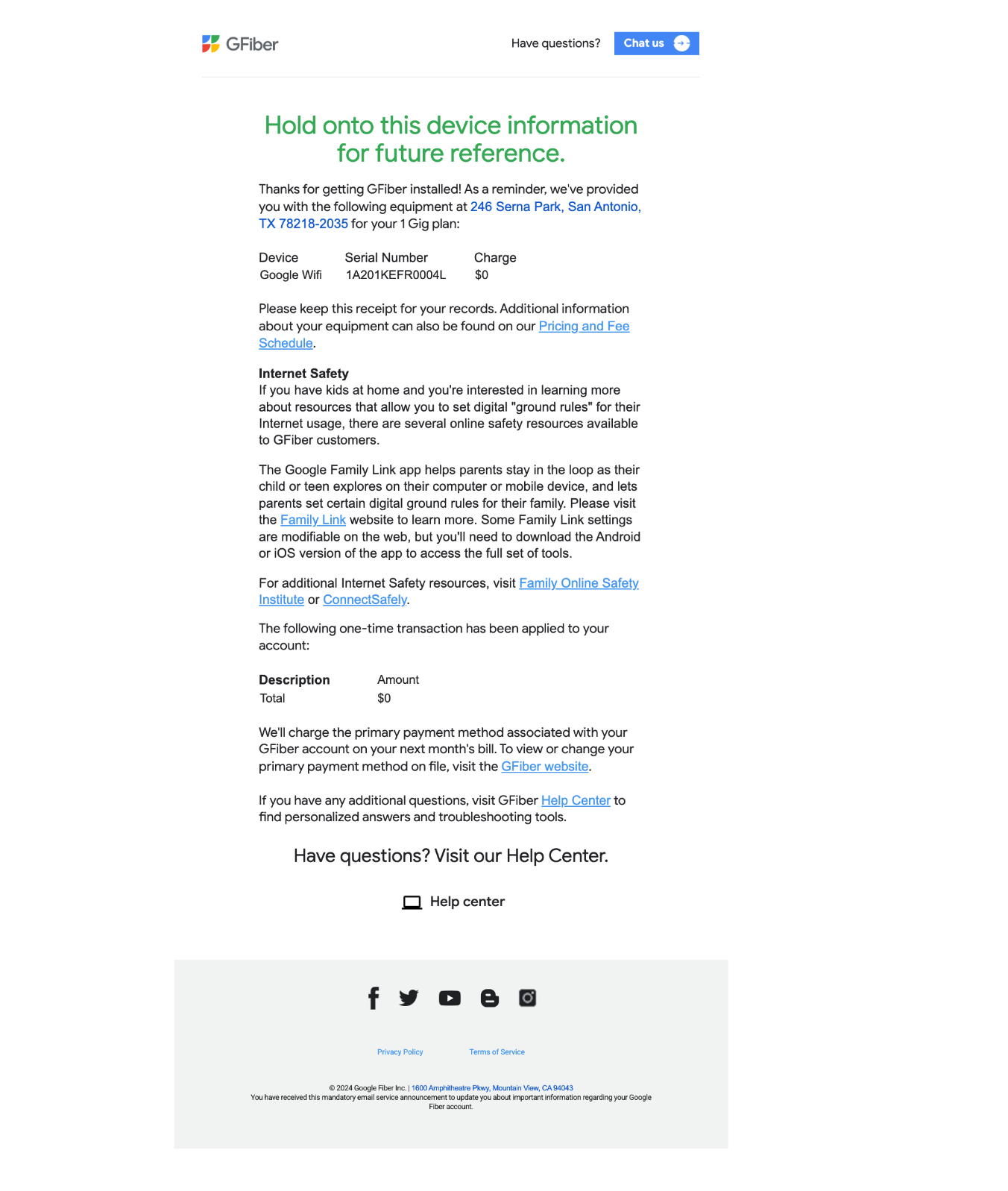
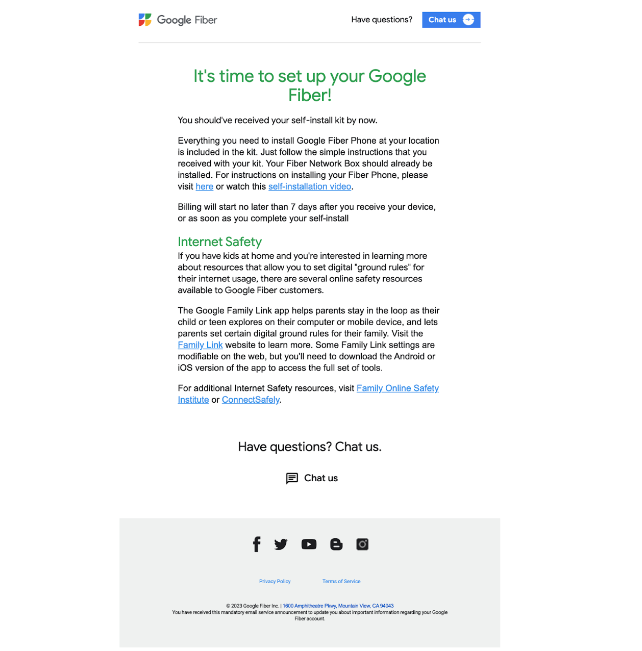
Gtelco’s Internet Content Harmful to Minors Policy
The following disclosure describes the network practices, performance characteristics and commercial terms for Gtelco.net (“Gtelco”, “LightBurst Broadband” or “Company”) pursuant to Utah Code §76-10-1231(1) “Data service providers — Internet content harmful to minors” requirement. Information about Gtelco’s other policies and practices concerning broadband are available at https://www.lbbroadband.com/policies.html.
As an Internet service provider, Gtelco, upon a consumer’s request, offers filtering of content to prevent the transmission of material harmful to minors. Gtelco partners with the hardware and software manufacturer of our consumer Internet router equipment to provide this service to our customers for a commercially reasonable cost. Gtelco and our partner provide the tools (physical equipment and software application) to our customers to allow the consumer to build a filtering profile for content that they deem harmful to minors. By default, Gtelco does not apply any filters to Internet content and it is the responsibility of the consumer to use the provided tools to create and apply content filtering to Internet content delivered to their home or business.
Gtelco’s goal is to ensure that all of its customers experience a safe and secure broadband Internet environment that is fast, reliable and affordable. Gtelco wants its customers to indulge in all that the Internet has to offer, whether it is social networking, streaming videos and music, to communicating through email and videoconferencing.
With respect to state code 76-10-1231(1) I provide every household a router which has parental control/filtering available on the router. When I install the router, I always let each homeowner know the functionality of the router, and if they desire I can help them set up that functionality upon installation..
I use TP-LINK Deco ISP and TP-LINK HX510 routers, and their apps allow the homeowner to setup devices designed for children, to control time of use and filtering to protect those users and devices.
We value your business and strive to provide you and your family the best possible internet experience. Since the 1990's, we have offered optional filtered internet service in one form or another to protect families from harmful online materials.
During the 2019 session, the Utah Legislature passed S.B. 205 which requires Internet Service Providers to offer content filtering for materials harmful to minors. The legislation also requires InfoWest to notify you of filtering options available to you.
For many years, InfoWest offered an in-network filtering service called "X-Stop" or "Clean Internet," but that service was recently discontinued as the technology did not keep up with changes and growth of the Internet.
After exploring many available options, InfoWest recently launched a new and improved family content filtering solution called InfoWest Connect Plus. https://www.infowest.com/connect-plus/
InfoWest Connect Plus is an intuitive, easy-to-use mobile application which allows subscribers the ability to set up a guest Wi-Fi networks, set and manage parental controls and provide basic policy management and associate devices in the network to household members.
As InfoWest strives to keep our network up to date with the latest in technologies and standards, most third party filtering software and devices are also compatible with InfoWest Internet service.For further information visit https://le.utah.gov/xcode/Title76/Chapter10/76-10-S1231.html.
We attach the following message in every customer's invoice every month, and in their welcome emails at the start of new services. As per internal policies and procedures, if a customer asks about content filtering we refer them to our website: https://www.intellipop.com/contentfiltering
If you find the need to filter or block content on the internet in order to provide a safe and secure internet experience for your family. Content filtering can be done many ways but Intellipop recommends using 3rd party services in addition to taking extra steps with your home network in order to provide a safe internet experience. Please visit us at https://www.intellipop.com/contentfiltering for more information.
We offer various 3rd party solutions to our existing and new customers for blocking and filtering material harmful to minors. Our customers are presented with these options at signup and then notified twice annually via email, newsletters, and bill inserts. Our solutions are:
- DNS filtering services
- Bark devices
- Calix or TP-link routers with either built in or add on enhanced parental controls.
All three solutions utilize 3rd party controls and each has a free service with limited features or and enhanced service with a more robust feature set. We either sell or lease and manage the hardware devices.
In accordance with Utah Senate Bill 205, we are required to inform you and the Utah Division of Consumer Protection of available internet content filtering methods to block materials deemed harmful to minors while using our service.
We’ve compiled a list of several solutions available to consumers. Some of these options are hardware-based devices or additional software that can be downloaded on a computer or handheld device. Many of these are free and others have commercial offerings for a one-time payment, or a subscription basis.
Filtering Types and Options:
Software – Software applications can be installed on a specific device requiring filtering, or a set of devices minors have access to.
- Options:
- Apple Safari- Free- Available on iOS, and OS X.
- Microsoft Family Safety- Free- Available on Android, Xbox, Windows.
- Net Nanny- Starting at $39.99/year- Available on Android, Xbox, Windows.
- Qustodio- Starting at $54.95/year- Available on Android, Chrome, iOS, OS X, Windows. Covers up to 5 household devices.
Hardware – Hardware devices provide protection for all devices connected to the home network.
- Options:
- Firewalla Purple SE - $229 – Available at Amazon, or direct from firewalla.com
- NETGEAR Armor - $99.99/year – Requires a NETGEAR Orbi or Nighthawk series router
We are not affiliated with any of companies suggested and do not endorse any specific product, or service.
Skybeam, LLC dba Rise Broadband partners with a third-party vendor, Bark — Parental Controls for Families to provide content filtering compliant with Utah Code paragraph 76-10-1231. All customers based in Utah are sent an email on their fourth day of Rise Broadband service with the content stated below:
Content Filtering is Available
The Utah Department of Commerce, Division of Consumer Protection requires Rise Broadband to notify all Utah customers that filtering of Internet material harmful to minors is available to you. There are several devices available that can manage this filtering for you, however Rise Broadband has partnered with Bark to offer our Utah customers peace of mind. The Bark device filters content, manages screen time and tracks browsing history. Bark is easy to install and provides you with the ability to keep your family safe from harmful Internet content. To find out more about Bark or to purchase a Bark content management device for your home, please click the button below.
South Central Communications uses Cisco Umbrella for our content filtering which is available to all customers for a monthly fee if they so choose. The URL for Cisco Umbrella is https://umbrella.cisco.com/.
Consistent with Utah Code Section 76-10-1231, South Central Communications uses the third party solution, Cisco Umbrella, to offer its customers a solution for blocking material harmful to minors on the internet. Customers are notified about this service at the time of their initial signup. At any time after signup, customers who are interested in blocking the receipt of material harmful to minors can contact South Central Communications at (888) 826-4211, or customerservice@socen.com.
SFCN chooses to help educate its customers regarding internet safety best practices, and points them to possible options for content filtering. We have a page on our website dedicated to this.
Below you will find the flyer that is provided to each walk-in customer for internet service and our staff is trained to discuss with customers on how content is filtered to protect minors. Additionally, below is the notice we provide every customer requesting internet service over the phone and our website.
PLEASE READ THE FOLLOWING TO THE CUSTOMER:
In compliance with Utah law, STRATA offers a method of filtering to help block the receipt of material harmful to minors with STRATA Hub Premium, available for $4.99/month. After we read this statement, we explain in more detail of what this is and how it works. We also refer them to our website address http://stratanetworks.com/services/internet/strata-hub-premium.

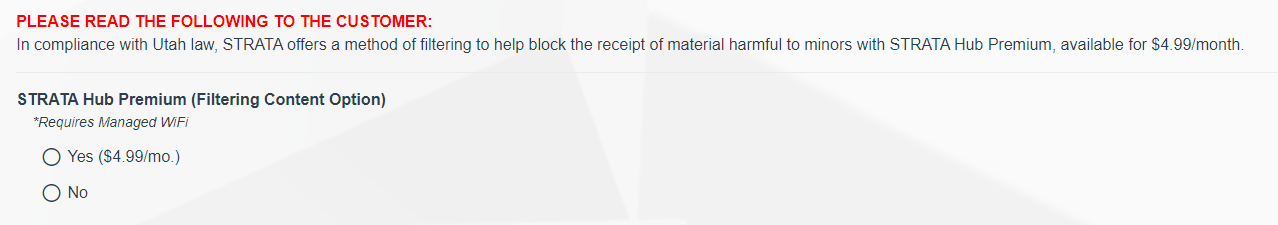
Attached is information pertaining to WifiCow providing filtering of harmful material to minors. We provide filters to customers via forced DNS resolution. Each customer is provided the opportunity to accept or decline filtering at the time of account creation.
Basic content filtering is available for free by setting the intended devices DNS server to 1.1.1.3, filtering a whole home can be accomplished by setting the DNS server in your router to 1.1.1.3, contact us if you need assistance doing either. More advanced levels of content filtering are available as commercial services, below are a few examples.
TDS Broadband Service LLC “TDS” that is the TDS operating entity in the State of Utah complies with Code Section 76-10-1231(1) that requires internet service providers to provide consumers notice regarding blocking or filtering material harmful to minors. TDS utilizes a 3rd party to provide filtering as noted below and is communicated in the following ways:
- Monthly recurring bill message stating: “Protect Your Kids from Unsuitable Web Content. Parental controls are available that monitor your kids’ Internet activities and help block access to disturbing websites. To learn how F-Secure SAFE can help keep unsuitable web content from your kids, visit https://www.f-secure.com/us-en/internet-security
- Point of Sale notifications include:
- A link to the F-secure.com/safe website on the TDS website for more information and on-line ordering under Protect Your Kids at this page: Internet Security | TDS Cable Service Provider Wireless Internet Plan Details (hellotds.com).
- Customer service care representatives have been trained to mention F-Secure SAFE filtering availability when speaking with Utah customers as part of the order entry procedure.
- Retail offices have a sign posted informing customers about F-Secure SAFE and how that service can be used to block unsuitable content.
This letter serves to demonstrate Union Telephone Company's compliance with Utah Code §76-10-1231.
Providing access to the web is a duty and honor we take very seriously, and we strive to empower and support our customers. We recognize the importance of providing education and actionable options for families to protect their children from inappropriate or potentially harmful content, and are happy to provide help, guidance, and resources wherever possible.
As such, we have provided all Utah residential subscribers with an informational notice to explain content filtering, and advise of parental control options, provided by Union as well as 3rd party options. This information has been available and accessible on our public website since 2018 and will remain so. Our Customer Care representatives are adequately trained to assist customers with navigating, researching, and understanding filtering options.
In addition to information about content filtering options, we stress that these tools, while useful, are not a complete solution to creating healthy internet habits. We encourage families to have open and frank discussions about internet safety, and discover together what activities, boundaries, and rules are right for them.
Verizon remains committed to providing content filtering resources to help families use technology safely and responsibly.
Verizon makes content filtering tools available to its consumers through Verizon Smart Family, a parental controls app for compatible Verizon smartphones and tablets. Verizon also refers consumers to a third party, Mobicip, for content filtering tools for smartphones, tablets and computers. Both services offer consumers comprehensive parental controls, including the ability to limit screen time, block websites, manage apps and games, supervise content by applying
age-appropriate filtering, view browsing history and locate or track family devices.
Verizon notifies its customers of these resources through the Wireless Customer Agreement and through printed brochures available in Verizon retail stores. We also include signage in our Utah retail stores to provide customers with such information. We direct customers to our website https://www.verizonwireless.com/solutions-and-services/content-filters/ which provides customers with choices for enabling content filtering services for their devices.
Voonami continues to educate and provide options for customers to filter and block content as required with Utah Code 76-10-1231(1)(a). Material related to this can be found on our documentation site - https://docs.voonami.com/en/residential_internet/content_filtering .
Wi-Fiber provides a content filtering service called our Family Protect plan, which uses DNS filtering to block harmful content. This service is offered at time of sale and time of installation, and is also available anytime upon request from the customer. The customer can request this service online at wi-fiber.io/contact-us, by emailing support@wi-fiber.io, or by phone at (435) 919-5119.
If the customer desires additional content filtering beyond what the Family Protect plan offers by default, we also allow the customer router access to change network settings as needed, and will provide assistance and instruction in setting up additional filtering.